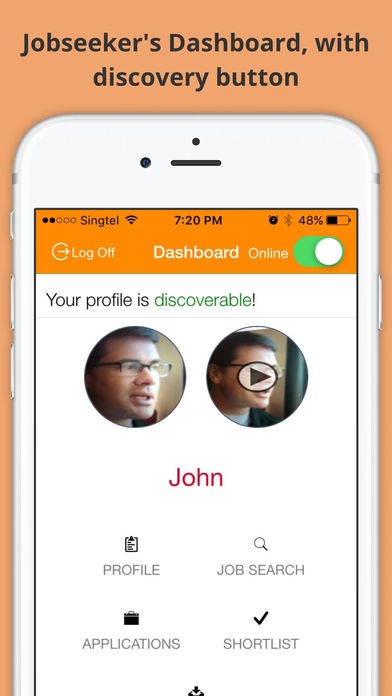First Impression Job 1.1.1
Free Version
Publisher Description
Video is the most preferred media of sharing information for majority of professionals globally. Harnessing the power of 30 Sec Elevator Pitch Video, First Impression Job is the very first job-app focussed at Client-Facing Jobs, where self confidence and personality of applicant is desired, which is not possible to gauge by simply reviewing CV, which leads to large number of screening interviewes. Now gauge personality and self confidence of applicants, even before first meeting and reduce the volume of irrelevant applicants who applied via zero-effort 1-click bulk application process, mostly promoted by other platforms. First Impression Job allows both recruiter & jobseeker to see each other pitching details of the particular job & compatibility to get it, in 30-Sec Pitch-Video clip recorded within the app. This app cuts the time wasted in hiring process by focusing on the rich and cognitive information about person, and help recruiters in initial decision making of shortlisting the right applicants for first round interview. The Job Postings (Searchable Job-ID) can be easily shared on Linkedin/FB for "Apply At First Impression Job"
Requires iOS 8.0 or later. Compatible with iPhone, iPad, and iPod touch.
About First Impression Job
First Impression Job is a free app for iOS published in the Office Suites & Tools list of apps, part of Business.
The company that develops First Impression Job is Easy Life Technologies Pte Ltd. The latest version released by its developer is 1.1.1.
To install First Impression Job on your iOS device, just click the green Continue To App button above to start the installation process. The app is listed on our website since 2016-09-04 and was downloaded 2 times. We have already checked if the download link is safe, however for your own protection we recommend that you scan the downloaded app with your antivirus. Your antivirus may detect the First Impression Job as malware if the download link is broken.
How to install First Impression Job on your iOS device:
- Click on the Continue To App button on our website. This will redirect you to the App Store.
- Once the First Impression Job is shown in the iTunes listing of your iOS device, you can start its download and installation. Tap on the GET button to the right of the app to start downloading it.
- If you are not logged-in the iOS appstore app, you'll be prompted for your your Apple ID and/or password.
- After First Impression Job is downloaded, you'll see an INSTALL button to the right. Tap on it to start the actual installation of the iOS app.
- Once installation is finished you can tap on the OPEN button to start it. Its icon will also be added to your device home screen.